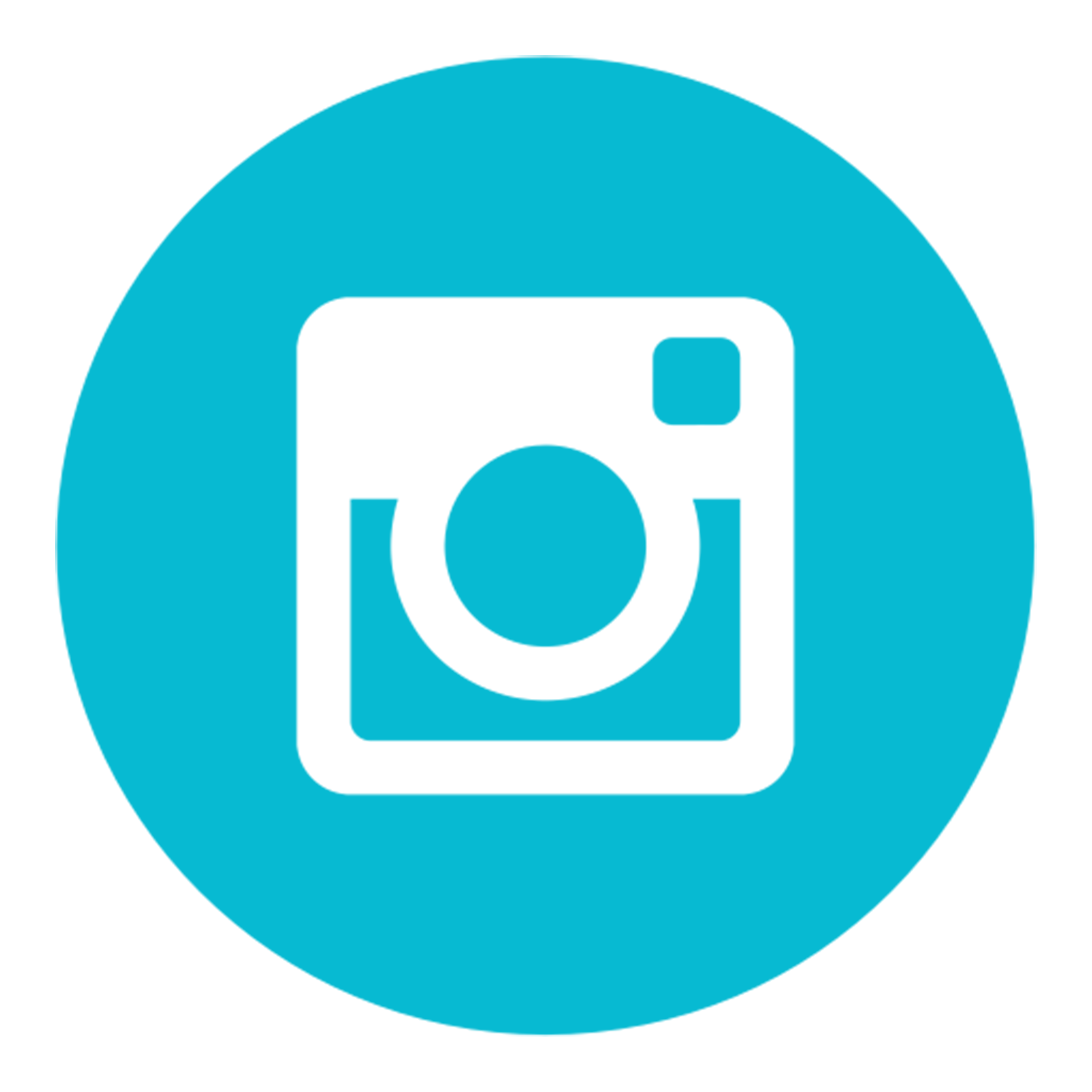Enjoy the latest games online.
- Inform your CU Agent about the Playstation Now product you would like to buy
- Confirm and settle its price to your CU Agent
- Take your receipt with the code in it
How to Redeem:
1.Open a PlayStation™Network (PSN) account (or use your existing PSN account).
2.Select the PlayStation™Store icon on the “PS4” system home screen.
3.On PlayStation™Store, select “Redeem Codes” at the bottom of the menu.
4.Enter the code

Privacy Policy
INTRODUCTION
Welcome to the Cash United Sal’s privacy policy.
Cash United Sal is a Lebanese joint stock company regulated by the Central Bank of Lebanon and respects your privacy and is committed to protecting your personal data. This privacy policy will inform you as to how we look after your personal data when you visit our website (regardless of where you visit it from) and tell you about your privacy rights and how the law protects you.
1. IMPORTANT INFORMATION AND WHO WE ARE
PURPOSE OF THIS PRIVACY POLICY
This privacy policy aims to give you information on how Cash United Sal collects and processes your personal data through your use of this website, including any data you may provide through this website when you access to our website or services.
This website is not intended for children and we do not knowingly collect data relating to children.
It is important that you read this privacy policy together with any other privacy policy or terms of use we may provide on specific occasions when we are collecting or processing personal data about you so that you are fully aware of how and why we are using your data. This privacy policy supplements other notices and privacy policies and terms of use and is not intended to override them.
CONTACT DETAILS
If you have any questions about this privacy policy or our privacy practices, please send us an email at the following email address [email protected] in the following ways:
Full name: [DETAILS]
Legal entity: [DETAILS]
Email address: [DETAILS]
Postal address: [DETAILS]
Telephone number: [DETAILS]]
CHANGES TO THE PRIVACY POLICY AND YOUR DUTY TO INFORM US OF CHANGES
We keep our privacy policy under regular review. This version was last updated on May 17,2019.
It is important that the personal data we hold about you is accurate and current. Please keep us informed if your personal data changes during your relationship with us.
THIRD-PARTY LINKS
This website may include links to third-party websites, plug-ins and applications. Clicking on those links or enabling those connections may allow third parties to collect or share data about you. We do not control these third-party websites and are not responsible for their privacy statements. When you leave our website, we encourage you to read the privacy policy of every website you visit.
2. THE DATA WE COLLECT ABOUT YOU
Personal data, or personal information, means any information about an individual from which that person can be identified. It does not include data where the identity has been removed (anonymous data).
We may collect, use, store and transfer different kinds of personal data about you which we have grouped together as follows:
- Identity Data includes first name, maiden name, last name, username or similar identifier, marital status, title, date of birth and gender.
- Contact Data includes billing address (if applicable) , delivery address(if applicable), email address and telephone numbers].
- Financial Data includes bank account and payment details.
- Transaction Data includes details about payments to and from you and other details of services provided through us.
- Technical Data includes internet protocol (IP) address, your login data, browser type and version, time zone setting and location, browser plug-in types and versions, operating system and platform, and other technology on the devices you use to access this website.
- Profile Data includes your username and password, purchases or orders made by you, your interests, preferences, feedback and survey responses.
We do not collect any Special Categories of Personal Data about you (this includes details about your race or ethnicity, religious or philosophical beliefs, sex life, sexual orientation, political opinions, trade union membership, information about your health, and genetic and biometric data). Nor do we collect any information about criminal convictions and offences.
IF YOU FAIL TO PROVIDE PERSONAL DATA
Where we need to collect personal data by law, or under terms of use, and you fail to provide that data when requested, we may not be able to perform the contract /service /transaction we have or are trying to enter into with you (for example, to provide you with services). In this case, we may have to cancel a product or service you have with us but we will notify you if this is the case at the time.
3. HOW IS YOUR PERSONAL DATA COLLECTED?
We use different methods to collect data from and about you including through:
Direct interactions. You may give us your Identity, Contact and Financial Data by filling in forms or by corresponding with us by post, phone, email or otherwise. This includes personal data you provide when you:
- apply for our services;
- create an account on our website;
- subscribe to our service or publications;
- request marketing to be sent to you;
- enter a competition, promotion or survey; or
- give us feedback or contact us.
Automated technologies or interactions. As you interact with our website, we will automatically collect Technical Data about your equipment, browsing actions and patterns. Third party’s providers or publicly available sources. We will receive personal data about you from various third parties and public sources:
4. HOW WE USE YOUR PERSONAL DATA
We will only use your personal data when the law allows us to. Most commonly, we will use your personal data in the following circumstances:
Where we need to perform the contract we are about to enter into or have entered into with you or the services requested to be provided.
Where it is necessary for our legitimate interests (or those of a third party) and your interests and fundamental rights do not override those interests.
Where we need to comply with a legal obligation.
PURPOSES FOR WHICH WE WILL USE YOUR PERSONAL DATA
We have set out below, in a table format, a description of all the ways we plan to use your personal data, and which of the legal bases we rely on to do so. We have also identified what our legitimate interests are where appropriate.
Note that we may process your personal data for more than one lawful ground depending on the specific purpose for which we are using your data. Please contact us if you need details about the specific legal ground we are relying on to process your personal data where more than one ground has been set out in the table below:
|
Purpose/Activity
|
Type of data
|
Lawful basis for processing including basis of legitimate interest
|
|
To register you as a new customer
|
(a) Identity (b) Contact
|
Performance of a contract with you
|
|
To process and deliver your order including: (a) Manage payments, fees and charges (b) Collect and recover money owed to us
|
(a) Identity (b) Contact (c) Financial (d) Transaction (e) Marketing and Communications
|
(a) Performance of a contract with you (b) Necessary for our legitimate interests (to recover debts due to us)
|
|
To manage our relationship with you which will include: (a) Notifying you about changes to our terms or privacy policy (b) Asking you to leave a review or take a survey
|
(a) Identity (b) Contact (c) Profile (d) Marketing and Communications
|
(a) Performance of a contract with you (b) Necessary to comply with a legal obligation (c) Necessary for our legitimate interests (to keep our records updated and to study how customers use our services)
|
|
To enable you to partake in a prize draw, competition or complete a survey
|
(a) Identity (b) Contact (c) Profile (d) Usage (e) Marketing and Communications
|
(a) Performance of a contract with you (b) Necessary for our legitimate interests (to study how customers use our services, to develop them and grow our business)
|
|
To administer and protect our business and this website (including troubleshooting, data analysis, testing, system maintenance, support, reporting and hosting of data)
|
(a) Identity (b) Contact (c) Technical
|
(a) Necessary for our legitimate interests (for running our business, provision of administration and IT services, network security, to prevent fraud and in the context of a business reorganisation or group restructuring exercise) (b) Necessary to comply with a legal obligation
|
|
To deliver relevant website content and advertisements to you and measure or understand the effectiveness of the advertising we serve to you
|
(a) Identity (b) Contact (c) Profile (d) Usage (e) Marketing and Communications (f) Technical
|
Necessary for our legitimate interests (to study how customers use our services, to develop them, to grow our business and to inform our marketing strategy)
|
|
To use data analytics to improve our website, services, marketing, customer relationships and experiences
|
(a) Technical (b) Usage
|
Necessary for our legitimate interests (to define types of customers for our services, to keep our website updated and relevant, to develop our business and to inform our marketing strategy)
|
|
To make suggestions and recommendations to you about goods or services that may be of interest to you
|
(a) Identity (b) Contact (c) Technical (d) Usage (e) Profile (f) Marketing and Communications
|
Necessary for our legitimate interests (to develop our services and grow our business)
|
PROMOTIONAL OFFERS FROM US
We may use your Identity, Contact, Technical, Usage and Profile Data to form a view on what we think you may want or need, or what may be of interest to you. This is how we decide which services and offers may be relevant for you (we call this marketing).
You will receive marketing communications from us if you have requested information from us or purchased services from us and you have not opted out of receiving that marketing.
THIRD-PARTY MARKETING
We will get your express opt-in consent before we share your personal data with any third party for marketing purposes.
OPTING OUT
You can ask us to stop sending you marketing messages at any time by contacting us at any time at the following email address [email protected].
COOKIES
Cookies are small, simple text files downloaded to your computer, tablet, smartphone or other device when a user visits an internet-facing application.Cookies are mainly used to identify users when they return back to a previously visited internet-facing application to remember their login information and behavior.
Please note that this website uses persistent cookie with name 'user'.cookies to store laravel session, and to store the user confirmation to the present privacy policy.
However, as per the new GDPR regulation, we need your consent before using cookies. Actually, you can choose to refuse the cookies at any time; but in this case, our internet-facing application may not function properly.
CHANGE OF PURPOSE
We will only use your personal data for the purposes for which we collected it, unless we reasonably consider that we need to use it for another reason and that reason is compatible with the original purpose. If you wish to get an explanation as to how the processing for the new purpose is compatible with the original purpose, please contact us.
If we need to use your personal data for an unrelated purpose, we will notify you and we will explain the legal basis which allows us to do so.
Please note that we may process your personal data without your knowledge or consent, in compliance with the above rules, where this is required or permitted by law.
5. DISCLOSURES OF YOUR PERSONAL DATA
We may share your personal data with the parties set out below for the purposes set out in the table above.
Third parties to whom we may choose to sell, transfer or merge parts of our business or our assets. Alternatively, we may seek to acquire other businesses or merge with them. If a change happens to our business, then the new owners may use your personal data in the same way as set out in this privacy policy.
We require all third parties to respect the security of your personal data and to treat it in accordance with the law. We do not allow our third-party service providers to use your personal data for their own purposes and only permit them to process your personal data for specified purposes and in accordance with our instructions.
6. INTERNATIONAL TRANSFERS
We share your personal data within the Cash United Sal Group and MoneyGram Group. This will involve transferring your data outside the European Economic Area (EEA).
Whenever we transfer your personal data out of the EEA or providers based in the US we ensure a similar degree of protection is afforded to it by ensuring at least one of the following safeguards is implemented:
We will only transfer your personal data to countries that have been deemed to provide an adequate level of protection for personal data by the European Commission and local laws and regulations.
7. DATA SECURITY
We have put in place appropriate security measures to prevent your personal data from being accidentally lost, used or accessed in an unauthorized way, altered or disclosed. In addition, we limit access to your personal data to those employees, contractors and other third parties who have a business need to know. They will only process your personal data on our instructions and they are subject to a duty of confidentiality.
We deal with any suspected personal data breach and will notify you and any applicable regulator of a breach where we are legally required to do so.
8. DATA RETENTION
HOW LONG WILL YOU USE MY PERSONAL DATA FOR?
We will only retain your personal data for as long as reasonably necessary to fulfil the purposes we collected it for, including for the purposes of satisfying any legal, regulatory, tax, accounting or reporting requirements. We may retain your personal data for a longer period in the event of a complaint or if we reasonably believe there is a prospect of litigation in respect to our relationship with you.
To determine the appropriate retention period for personal data, we consider the amount, nature and sensitivity of the personal data, the potential risk of harm from unauthorized use or disclosure of your personal data, the purposes for which we process your personal data and whether we can achieve those purposes through other means, and the applicable legal, regulatory, tax, accounting or other requirements.
Details of retention periods for different aspects of your personal data are available you can request from us by contacting us.
In some circumstances you can ask us to delete your data: see your legal rights below for further information.
In some circumstances we will anonymize your personal data (so that it can no longer be associated with you) in which case we may use this information indefinitely without further notice to you.
9. YOUR LEGAL RIGHTS
Under certain circumstances, you have rights under data protection laws in relation to your personal data. Please click on the links below to find out more about these rights:
- Request access to your personal data.
- Request correction of your personal data.
- Request erasure of your personal data.
- Object to processing of your personal data.
- Request restriction of processing your personal data.
- Request transfer of your personal data.
- Right to withdraw consent.
If you wish to exercise any of the rights set out above, please send an email at the following email address [email protected].
NO FEE USUALLY REQUIRED
You will not have to pay a fee to access your personal data (or to exercise any of the other rights). However, we may charge a reasonable fee if your request is clearly unfounded, repetitive or excessive. Alternatively, we could refuse to comply with your request in these circumstances.
WHAT WE MAY NEED FROM YOU
We may need to request specific information from you to help us confirm your identity and ensure your right to access your personal data or to exercise any of your other rights. This is a security measure to ensure that personal data is not disclosed to any person who has no right to receive it. We may also contact you to ask you for further information in relation to your request to speed up our response.
TIME LIMIT TO RESPOND
We try to respond to all legitimate requests within one month. Occasionally it could take us longer than a month if your request is particularly complex or you have made a number of requests. In this case, we will notify you and keep you updated.
10. GLOSSARY
LAWFUL BASIS
Legitimate Interest means the interest of our business in conducting and managing our business to enable us to give you the best service and the best and most secure experience. We make sure we consider and balance any potential impact on you (both positive and negative) and your rights before we process your personal data for our legitimate interests. We do not use your personal data for activities where our interests are overridden by the impact on you (unless we have your consent or are otherwise required or permitted to by law). You can obtain further information about how we assess our legitimate interests against any potential impact on you in respect of specific activities by contacting us.
Performance of Contract means processing your data where it is necessary for the performance of a contract to which you are a party or to take steps at your request before entering into such a contract.
Comply with a legal obligation means processing your personal data where it is necessary for compliance with a legal obligation that we are subject to.
THIRD PARTIES
INTERNAL THIRD PARTIES
Other companies in the Cash United Sal Group acting as joint controllers or processors and who are based in the Lebanese territory and provide IT and system administration services and undertake leadership reporting.
EXTERNAL THIRD PARTIES
Service providers [acting as processors based who provide IT and system administration services.
Professional advisers, joint controllers, lawyers, bankers, auditors and insurers based in Lebanon who provide consultancy, banking, legal, insurance and accounting services., regulators and other authorities who require reporting of processing activities in certain circumstances.
YOUR LEGAL RIGHTS
You have the right to:
Request access to your personal data (commonly known as a “data subject access request”). This enables you to receive a copy of the personal data we hold about you and to check that we are lawfully processing it.
Request correction of the personal data that we hold about you. This enables you to have any incomplete or inaccurate data we hold about you corrected, though we may need to verify the accuracy of the new data you provide to us.
Request erasure of your personal data. This enables you to ask us to delete or remove personal data where there is no good reason for us continuing to process it. You also have the right to ask us to delete or remove your personal data where you have successfully exercised your right to object to processing (see below), where we may have processed your information unlawfully or where we are required to erase your personal data to comply with local law. Note, however, that we may not always be able to comply with your request of erasure for specific legal reasons which will be notified to you, if applicable, at the time of your request.
Object to processing of your personal data where we are relying on a legitimate interest (or those of a third party) and there is something about your particular situation which makes you want to object to processing on this ground as you feel it impacts on your fundamental rights and freedoms. You also have the right to object where we are processing your personal data for direct marketing purposes. In some cases, we may demonstrate that we have compelling legitimate grounds to process your information which override your rights and freedoms.
Request restriction of processing of your personal data. This enables you to ask us to suspend the processing of your personal data in the following scenarios:
If you want us to establish the data’s accuracy.
Where our use of the data is unlawful but you do not want us to erase it.
Where you need us to hold the data even if we no longer require it as you need it to establish, exercise or defend legal claims.
You have objected to our use of your data but we need to verify whether we have overriding legitimate grounds to use it.
Request the transfer of your personal data to you or to a third party. We will provide to you, or a third party you have chosen, your personal data in a structured, commonly used, machine-readable format. Note that this right only applies to automated information which you initially provided consent for us to use or where we used the information to perform a contract with you.
Withdraw consent at any time where we are relying on consent to process your personal data. However, this will not affect the lawfulness of any processing carried out before you withdraw your consent. If you withdraw your consent, we may not be able to provide certain services to you. We will advise you if this is the case at the time you withdraw your consent.
Terms Of Use
These terms of use are entered into by and between you and Cash United Sal ("Company", "we" or "us"). The following terms and conditions, together with any terms by reference (collectively, these "Terms of Use"), govern your access to and use of www.cashunited.com (“Website”), including any content, and services offered on or through the Website, regardless of your means of access
Please read the Terms of Use carefully before you start to use the Website. The Website services offered on/ or through the Website are available to users who are at least 18 years of age. By using the Website, you represent and warrant that you are of legal age to form a binding contract with the Company. If you do not meet all of these requirements, you must not access or use the Website.
You may use the Website only for lawful purposes and in accordance with these Terms of Use.
By using the Website, you accept and agree to abide by these Terms of Use and our Privacy Policy terms which are incorporated herein by reference.
If you do not want to agree to these Terms of Use or the Privacy Policy you must not use the Website.
Access to the Website
We reserve our right to amend the Website, and any service or material we provide on or through the Website, at our sole discretion without any prior notice. We will not be liable if for any reason all or any part of the Website and/or services are unavailable for a certain period. We may restrict access to some parts or services available through the Website, or to the entire Website, to users, notably for legal and compliance reasons.
To access the Website and services offered on or through the Website, you may be asked to provide certain details or other information. It is a condition of your use of the Website that all the information you provide on the Website are correct, current and complete.
Functionality of the Website depending on your means of access to and use of the Website may vary based upon said means of access or use.
Changes to the Terms of Use
We may revise and update these Terms of Use from time to time in our sole discretion. All changes are effective immediately when uploaded, and apply to all access to and use of the Website thereafter. Therefore, Your continued use of the Website after the revised Terms of Use means that you accept the changes.
Intellectual Property Rights
The Website and its entire contents, features and functionality are owned by the Company, its licensors or other providers of such material and are protected by Lebanese and international copyright, trademark, patent and other intellectual property or proprietary rights laws.
These Terms of Use permit you to use the Website for your personal use only.
Trademarks
The CashUnited name, logo, Globe design and related trademarks, trade names, service marks are registered and other countries, and may not be used without the Company's prior written consent. Other trademarks, service marks, trade names, mentioned on the Website may be owned by third parties and are used solely for identification purposes.
Content
The information presented on or through the Website is made available solely for general information purposes. We do not warrant the accuracy, completeness or usefulness of this information. Any reliance you place on such information is strictly at your own risk. We disclaim all liability and responsibility arising from any reliance placed on such materials by you or any other visitor to the Website, or by anyone who may be informed of any of its contents.
Services and Other Terms and Conditions
All transactions through the Website or other transactions for services formed through the Website are governed by the Terms and Conditions applicable to your specific transaction, which may vary depending on the service provider and type of services.
Links
If the Website contain links to other Website and resources provided by third parties, these links are provided for your convenience only. We have no control over the contents of those Website or resources, If you decide to access any of the third party Website linked to the Website, you do so entirely at your own risk and subject to the terms and conditions of use for such Website.
Disclaimer
WE WILL NOT BE LIABLE FOR ANY LOSS OR DAMAGE CAUSED BY A DISTRIBUTED DENIAL-OF-SERVICE ATTACK, VIRUSES OR OTHER TECHNOLOGICALLY DISRUPTIVE OR HARMFUL MATERIAL THAT MAY INFECT YOUR COMPUTER EQUIPMENT, COMPUTER PROGRAMS, DATA OR OTHER PROPRIETARY MATERIAL DUE TO YOUR USE OF THE WEBSITE OR ANY SERVICES OR ITEMS OBTAINED THROUGH THE WEBSITE OR ON ANY WEBSITE LINKED TO THEM.
YOUR USE OF THE WEBSITE, THEIR CONTENT AND ANY SERVICES OR ITEMS OBTAINED THROUGH THE WEBSITE IS AT YOUR OWN RISK. THE WEBSITE, THEIR CONTENT AND ANY SERVICES OR ITEMS OBTAINED THROUGH THE WEBSITE ARE PROVIDED ON AN "AS IS" AND "AS AVAILABLE" BASIS, WITHOUT ANY WARRANTIES OF ANY KIND, EITHER EXPRESS OR IMPLIED. NEITHER THE COMPANY NOR ANY PERSON ASSOCIATED WITH THE COMPANY MAKES ANY WARRANTY OR REPRESENTATION WITH RESPECT TO THE COMPLETENESS, SECURITY, RELIABILITY, QUALITY, ACCURACY OR AVAILABILITY OF THE WEBSITE.
Limitation on Liability
IN NO EVENT WILL THE COMPANY, ITS AFFILIATES, AGENTS OR THEIR LICENSORS, SERVICE PROVIDERS, EMPLOYEES, AGENTS, OFFICERS OR DIRECTORS BE LIABLE FOR DAMAGES OF ANY KIND, UNDER ANY LEGAL THEORY, ARISING OUT OF OR IN CONNECTION WITH YOUR USE, OR INABILITY TO USE, THE WEBSITE, ANY WEBWEBSITE LINKED TO THEM, ANY CONTENT ON THE WEBSITE OR SUCH OTHER WEBWEBSITE OR ANY SERVICES OR ITEMS OBTAINED THROUGH THE WEBSITE OR SUCH OTHER WEBWEBSITE, INCLUDING ANY DIRECT, INDIRECT, SPECIAL, INCIDENTAL, INCLUDING BUT NOT LIMITED TO, LOSS OF REVENUE, LOSS OF PROFITS, LOSS OF BUSINESS OR ANTICIPATED SAVINGS, LOSS OF USE, LOSS OF GOODWILL, LOSS OF DATA, AND WHETHER CAUSED BY TORT (INCLUDING NEGLIGENCE), BREACH OF CONTRACT OR OTHERWISE, EVEN IF FORESEEABLE.
THE FOREGOING DOES NOT AFFECT ANY LIABILITY WHICH CANNOT BE EXCLUDED OR LIMITED UNDER APPLICABLE LAW.
Indemnification
You agree to defend, indemnify and hold harmless the Company, its affiliates, agents, licensors and service providers, and its and their respective officers, directors, employees, contractors, agents, licensors, suppliers, successors and assigns from and against any claims, liabilities, damages, judgments, awards, losses, costs, expenses or fees (including reasonable attorneys' fees) arising out of or relating to your violation of these Terms of Use.
Waiver and Severability
No waiver by the Company of any term or condition set forth in these Terms of Use shall be deemed a further or continuing waiver of such term or condition or a waiver of any other term or condition, and any failure of the Company to assert a right or provision under these Terms of Use shall not constitute a waiver of such right or provision.
If any provision of these Terms of Use is held by a court or other tribunal of competent jurisdiction to be invalid, illegal or unenforceable for any reason, such provision shall be considered nul and void and the remaining provisions of the Terms of Use will continue in full force and effect.
Applicable law and Dispute Resolution
The Lebanese law is applicable to the present Terms of Use.
All disputes arising in connection with the present Policy will be subject to the exclusive jurisdictions of Beirut.
©2018 Cash United Sal ™, All Rights Reserved